Frequently asked questions
How to create an account in NCMH-LMS?
To register, click the Sign-up button in the log in page. From this page, you can register by completing the form. Wait for 8 working hours for the approval of your account.
How to Sign-in in NCMH-LMS?
Click the Sign-in button from the home page. From that page, enter your registered email address and password.
I forgot my password. How to reset my password?
To reset your password:
1. Click the Forgot your password link.
2. Enter your registered email address.
3. An email notification with a subject "Password reset for NCMH" will be sent to your email for reset password. Click the link provided at the bottom of the email.
4. Enter your new password and wait for the email confirmation by the LMS administrator of your request.
1. Click the Forgot your password link.
2. Enter your registered email address.
3. An email notification with a subject "Password reset for NCMH" will be sent to your email for reset password. Click the link provided at the bottom of the email.
4. Enter your new password and wait for the email confirmation by the LMS administrator of your request.
How to enroll in the course/s?
In the registration form, choose the course you wish to enroll. Wait for the email notification from LMS administrator of your request.
Once approved, you may now be able to browse the enrolled course.
Once approved, you may now be able to browse the enrolled course.
I'm done with my course, how to enroll to another course?
In the available course, click "Request to enroll" button to enroll to other courses. Wait for the email notification of the approval from the LMS administrator.
Are these courses free?
All NCMH-LMS courses are free of charge.
Does the course provide certificate?
Provision of certificates are shown in the overview of the course. Enrolled courses with certificate can be downloaded at the end of the course, this will be activated once you have completed all the pre-requisites.
Are the course can be accessed offline?
No, you need to connect to internet connection or data connection in order to use the platform.
Will my progress in the Learning Management System (LMS) be saved if I leave the platform?
Yes, your progress in the LMS is automatically saved after each activity you complete. When you log back in, you will be able to resume from where you left off, ensuring a seamless learning experience.
Is it possible to enroll in multiple courses simultaneously?
No, you are not allowed to enroll in more than one course at the same time. Each course has its own duration period.
Who should I contact if I encounter issues while using the platform?
If you have any problems or concerns, message us on m.me/ncmhPETRO or contact us at (02) 8531-9001 local numbers 258 or 1816 and look for the LMS Administrator.